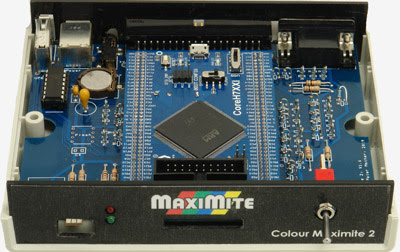In the past, I have had to troubleshoot some Drumulator and more recently SP12. During this process it is necessary to understand the logical functioning of the machines. The problem is that among all the logic circuits, there is the presence of old PALs. These pals must be read to determine their logical equations. Unfortunately, there is no cheap pal reader to do this.
 |
| MiniPro TL866 |
Usually, a component programmer/reader like the MiniPro is sufficient to perform the read operation. However, this Minipro cannot read old PALs. The simplest solution is therefore to wire a breadboard connected to an Arduino like the Arduino Mega to perform the operation.
 |
| Arduino Mega. |
This is what I did to retrieve the PAL informations from the Drumulators. To do well, it would have been necessary to create a printed circuit board allowing an easy re-use of this system. However, I don't find the Arduino system to be particularly relevant for this type of application, especially for reading / writing files.
As I have just made a Color Maximite 2 computer, and this system includes all the elements to operate in total autonomy, I decided to create a PAL reading interface for this system :
This board is really very simple. Once completed, it will remain to write the reading procedure program in Basic. What inspired me to use this computer is that with a processor which operates at more than 400MHz, the execution of programs written in Basic is really very fast.
In addition, adapting a program written in basic is very fast. On this system which has an integrated editor, a USB keyboard input and a VGA output, this operation is done without using a PC equipped with a compiler and programming software. It is really much more convenient.
As far as I'm concerned, I made the version of Maximite 2 presented on the picture above. This version is not very 'practical' to make because it requires a processor module available from Waveshare. Other sites offer a version where the processor is soldered directly to the motherboard. I also decided to do by myself some printed circuits board made of this version because it seems that, due to a strong demand for this Color Maximite 2, there are no more available on the 'market'.
 |
| Colour Maximite 2 Main board version without the Waveshare module. |